Editing videos can transform your content from ordinary to extraordinary, and with Clip Champ, you have the tools to make it happen. This ultimate guide will equip you with important techniques and tips, allowing you to navigate this platform with confidence. You’ll learn how to enhance your edits, add effects, and improve overall production value, ensuring your videos stand out and engage your audience. Whether you’re a beginner or looking to refine your skills, this guide will help you elevate your editing game.
Key Takeaways:
- User-Friendly Interface: Familiarize yourself with Clip Champ’s intuitive layout to enhance your editing efficiency.
- Advanced Features: Explore features like transitions, filters, and text overlays to create visually appealing content.
- Export Options: Understand the various export settings available to ensure your final video meets quality and format requirements.
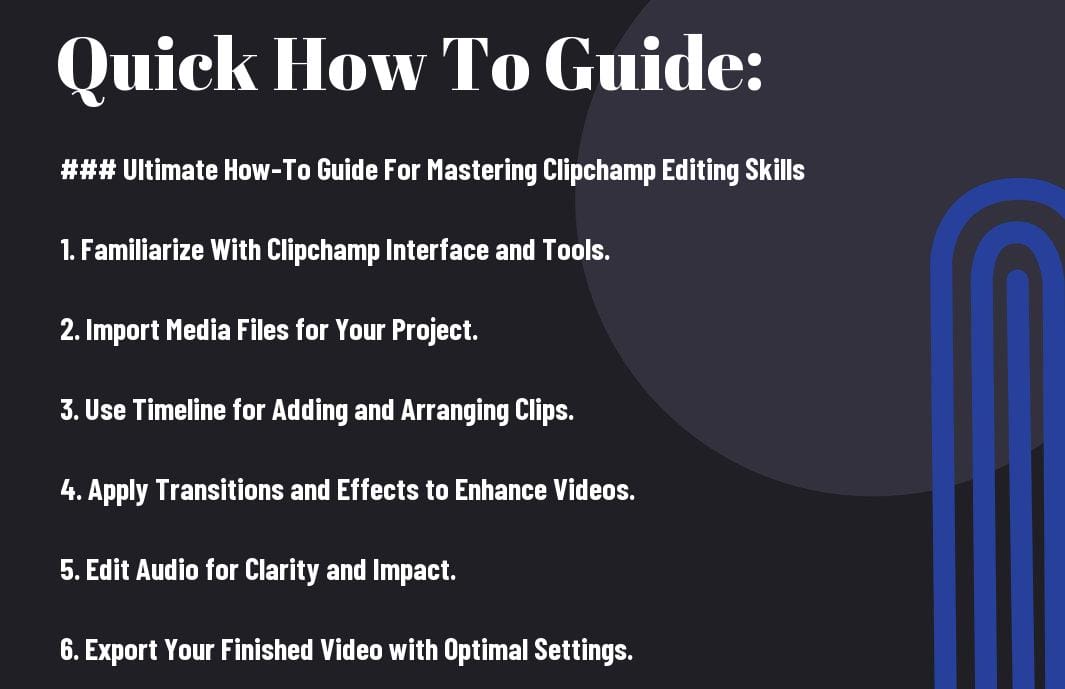
Understanding Clipchamp
While exploring the world of video editing, understanding the platform you choose is vital. Clipchamp is an online video editing tool that provides you with a flexible and user-friendly interface, allowing for smooth video creation. It accommodates both beginners and seasoned editors, making the editing process accessible and efficient while offering a suite of powerful features tailored for diverse needs.
Overview of Clipchamp Features
On your journey to mastering Clipchamp, you’ll discover a range of features that enhance your editing experience. These include drag-and-drop functionality, customizable templates, a vast library of stock footage, audio tracks, and advanced editing options such as filters and transitions, all designed to help you create professional-quality videos effortlessly.
Benefits of Using Clipchamp for Video Editing
Understanding that using Clipchamp can significantly enhance your video editing experience is vital. This platform stands out for its intuitive design, affordability, and seamless integration with cloud storage, allowing you to access your projects from anywhere.
It offers flexibility, enabling you to create high-quality videos without the need for expensive software or extensive training. The affordable pricing model ensures that you can start editing with minimal financial commitment, while the cloud-based functionality allows easy collaboration with team members or clients across different platforms. Additionally, Clipchamp’s extensive library provides access to various resources that can enrich your projects, giving you a powerful tool at your fingertips.
How to Get Started with Clipchamp
Some find the idea of video editing daunting, but getting started with Clipchamp is straightforward. This user-friendly platform allows you to create, edit, and share high-quality videos easily, making it an ideal choice for beginners and professionals alike. To commence on your editing journey, you’ll first need to set up your Clipchamp account, which will give you access to its powerful features.
Creating a Clipchamp Account
Clipchamp makes it easy to create an account in just a few simple steps. You can sign up using your email address, Google, or Microsoft account, allowing you to get started quickly. Once registered, you’ll gain access to a range of tools that will enhance your video editing experience.
Navigating the Interface
While Clipchamp is designed to be intuitive, understanding its interface will greatly enhance your editing efficiency. The main dashboard features panels for your projects, media library, and editing tools. You’ll find options for importing media, trimming clips, adding text, and applying filters, all organized neatly for your convenience. Familiarizing yourself with these options will make your workflow smoother and faster.
Navigating the interface effectively is the key to unlocking Clipchamp’s full potential. Each section is clearly labeled, allowing you to quickly find the tools you need. The timeline at the bottom lets you arrange clips easily, while the preview window helps you monitor edits in real time. Pay attention to the context-sensitive menus that appear based on your selections; these provide useful shortcuts and options tailored to your current task. By mastering the layout, you can harness Clipchamp’s features to make your video projects stand out.
Tips for Effective Video Editing
Unlike common belief, effective video editing requires a blend of creativity and technical skills. Keep these tips in mind to enhance your editing prowess:
- Plan your project with a storyboard.
- Utilize color correction to enhance visual appeal.
- Maintain a consistent style throughout.
- Use transitions wisely to improve flow.
- Optimize audio levels for clear sound.
Thou can elevate your editing game significantly with these suggestions.
Utilizing Templates and Assets
If you want to streamline your editing process, utilizing templates and assets can be a game-changer. Clipchamp offers a variety of pre-designed templates and stock assets, enabling you to create professional-looking videos quickly. By customizing these elements, you can save time while ensuring your videos maintain a unique touch. Explore different asset libraries to find the perfect visuals for your projects.
Mastering Audio and Video Adjustments
Video editing goes beyond visuals; mastering audio and video adjustments is imperative for a polished final product. Focusing on audio clarity and synchronization can significantly impact viewer engagement. Use your editing tool’s audio mixing features to balance background music and dialogue. Adjust video brightness and contrast to enhance visuals, making your content more appealing.
Effective video editing involves a delicate balance of audio levels and visual elements, ensuring both are in harmony. High-quality background music can set the mood, while clear dialogue keeps your audience engaged. Utilize tools for detailed adjustments, such as volume normalization and equalization for audio. For video, work on aspects like color grading and stabilization to create a more polished look. Your audience deserves a seamless experience, so pay attention to these aspects and make each edit count.
Key Factors for Successful Editing
Despite the complexity of video editing, focusing on a few key factors can elevate your projects significantly. Emphasizing clarity in your message, mastering timing for cuts and transitions, and ensuring consistency in style are vital elements. Additionally, utilizing audio effectively can enhance the overall viewer experience. After honing these aspects, your editing skills will improve tremendously.
Understanding Your Audience
Assuming you know your audience is vital for crafting engaging video content. Identifying their preferences, interests, and demographics allows you to tailor your message effectively. This insight ensures that the content you create resonates with viewers, capturing their attention and fostering a connection.
Storyboarding Your Video
You should utilize storyboarding as a foundation for your video projects. This practice not only organizes your ideas but also clarifies the flow of your content, making editing much more seamless. Additionally, a well-structured storyboard can help visualize your message, ensuring you cover all vital points.
Factors to consider while storyboarding include the sequence of scenes, duration of each segment, and how they contribute to the overall narrative. Prioritize visuals that will effectively convey your message while maintaining viewer engagement. Addressing transitions and timing in your storyboard will halt potential confusion during the editing process. Overall, a solid storyboard can prevent common pitfalls and enhance the quality of your final product.
Advanced Techniques
Your journey into advanced Clipchamp editing skills will propel your projects to new heights. Mastering these techniques can significantly enhance your editing capabilities:
Advanced Techniques Breakdown
|
Adding Special Effects and Transitions
While adding special effects and transitions can greatly improve your video’s narrative, ensure they align with your content’s theme. Explore various effects from the Clipchamp library, and don’t hesitate to mix and match transitions to create a seamless flow. Experimentation is key; find the right balance to enhance visual interest without overwhelming your audience.
Collaborating with Others in Clipchamp
While working with others in Clipchamp, utilize shared projects to streamline your collaborative efforts. Sharing access allows for real-time editing, feedback, and contributions from team members, creating a collective experience that can enrich your final product.
Techniques for effective collaboration in Clipchamp involve using shared folders to organize your media and projects. Engage regularly with your team through comments and notes to highlight important adjustments. Additionally, establishing a clear communication strategy can help maintain your project’s direction. Always consider security measures for sensitive content and utilize Clipchamp’s settings to manage permissions effectively, ensuring all members can contribute without compromising project integrity.
How to Export and Share Your Videos
After you’ve polished your video masterpiece in Clipchamp, it’s time to export and share it with the world. Click on the export button and choose your desired settings to ensure your video is optimized for its final destination. Whether you’re uploading to social media, sending directly to friends, or presenting in a professional setting, the right export process can significantly enhance your video’s accessibility and impact.
Choosing the Right Formats and Settings
Right formats and settings are vital for ensuring your video maintains its quality across various platforms. Explore options like MP4, which is widely accepted and offers a good balance of quality and size. Adjusting resolution and bitrate can help you deliver your video in the best possible condition, aligning with your specific needs.
Optimizing for Different Platforms
Some platforms have unique requirements that you should cater to when exporting your videos. Understanding these differences can enhance viewer experience and engagement.
A common mistake is neglecting the specific specifications of each platform, which can lead to poor-quality uploads. For instance, if you’re sharing on Instagram, vertical formats work best, while YouTube prefers horizontal. Tailoring your video’s resolution, aspect ratio, and compression settings ensures your content looks its best and reaches your audience in an engaging manner. This attention to detail can make the difference between a video that gets viewed and one that doesn’t!
To wrap up
Following this Ultimate How-To Guide For Mastering Clip Champ Editing Skills, you now possess the knowledge and tools necessary to elevate your video editing capabilities. By practicing the techniques outlined, you will enhance your creativity and efficiency in crafting engaging content. Embrace the features and tools available in Clip Champ, and don’t hesitate to experiment as you develop your unique editing style. With dedication and practice, your video projects will stand out, showcasing your newly acquired skills.